
I only need to know how to avoid this alert or destroy it. This happens when I create a new row with the create button.
var editor = new $.fn.dataTable.Editor( {
table: "#data-table-simple",
fields: [ {
label: "Vendedor:",
name: "Vendedor"
}
]
});
$('#data-table-simple').DataTable( {
select: 'single',
dom: "Bfrtip",
columns: [
{ data: "Vendedor" },
{ data: "Ver" },
{ data: "Eliminar" },
{ data: "Activar o desactivar" }
],
order: [
[ 0, "asc" ]
],
buttons: [
{ extend: "create",
editor: editor,
text: "Crear"
},
{ extend: "edit",
editor: editor,
text: "Editar"
}
]
});


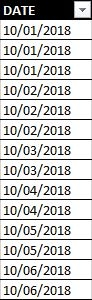
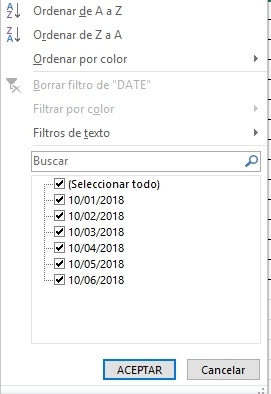
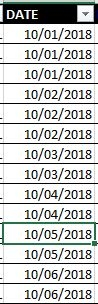
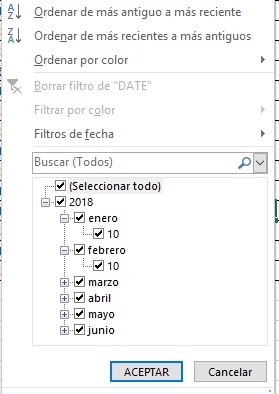

 when we click create button how to show processing icon there
when we click create button how to show processing icon there
